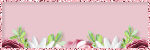Blog Credits
Blog Layout Designed And Installed By CreativeCrazyScraps The Scrapkit Used Is Called A Fairy Garden.By Gothic Inspirations
The Image Used In the Header Is The Art Of Rossana Castellino.
The Image Used In the Header Is The Art Of Rossana Castellino.
Archive
-
►
2013
(61)
- November (1)
- October (5)
- September (5)
- August (1)
- July (2)
- June (5)
- May (8)
- April (7)
- March (11)
- February (13)
- January (3)
-
►
2012
(95)
- December (5)
- November (2)
- October (12)
- September (9)
- August (14)
- July (5)
- June (5)
- May (7)
- April (5)
- March (9)
- February (11)
- January (11)
-
▼
2011
(63)
- December (13)
- November (6)
- September (1)
- August (2)
- July (3)
- June (8)
- May (10)
- April (4)
- March (9)
- February (6)
- January (1)
-
►
2010
(106)
- December (4)
- November (7)
- October (13)
- September (4)
- August (5)
- July (9)
- June (10)
- May (21)
- April (6)
- March (8)
- February (13)
- January (6)
Categories
- AWARDS (11)
- BLOGTRAINS (38)
- CBJ (6)
- CDO (2)
- CHIT CHAT (10)
- COMMERCIAL USE (8)
- CT TAG (22)
- CT TUTORIAL (65)
- CT/ A TaggersScrap (5)
- CT/AMY MARIE (3)
- CT/ANNA (1)
- CT/BETH (2)
- CT/GOTHICINSPIRATIONS (2)
- CT/SoxationalScraps (2)
- FREEBIES (32)
- HOME (7)
- MUSIC (2)
- MY TUTORIALS (131)
- p (1)
- PFD (1)
- PSP SCRIPT (2)
- PTU (24)
- PTU SCRAPKITS (10)
- PU ONLY (6)
- RAC CT (1)
- TAGS (18)
- TEMPLATES (3)
Blog Archive
- November ( 1 )
- October ( 5 )
- September ( 5 )
- August ( 1 )
- July ( 2 )
- June ( 5 )
- May ( 8 )
- April ( 7 )
- March ( 11 )
- February ( 13 )
- January ( 3 )
- December ( 5 )
- November ( 2 )
- October ( 12 )
- September ( 9 )
- August ( 14 )
- July ( 5 )
- June ( 5 )
- May ( 7 )
- April ( 5 )
- March ( 9 )
- February ( 11 )
- January ( 11 )
- December ( 13 )
- November ( 6 )
- September ( 1 )
- August ( 2 )
- July ( 3 )
- June ( 8 )
- May ( 10 )
- April ( 4 )
- March ( 9 )
- February ( 6 )
- January ( 1 )
- December ( 4 )
- November ( 7 )
- October ( 13 )
- September ( 4 )
- August ( 5 )
- July ( 9 )
- June ( 10 )
- May ( 21 )
- April ( 6 )
- March ( 8 )
- February ( 13 )
- January ( 6 )
- December ( 2 )
- November ( 1 )
- October ( 1 )
- September ( 2 )
- August ( 1 )
- July ( 2 )
- June ( 6 )
- May ( 2 )
- April ( 2 )
- January ( 2 )
- October ( 17 )
- September ( 4 )
- August ( 4 )
- July ( 3 )
- June ( 5 )
- May ( 1 )
Monday, December 19, 2011
Dont Worry Be Happy New Guy Song
Sunday, December 18, 2011
Wednesday, December 14, 2011
New Tutorial Using A Taggers Scraps Kit Midnight Clear
You Can View The Tutorial At Creative Crazy Tutorials
Monday, December 12, 2011
Sunday, December 11, 2011
The scrapkit used is PTU and is called Bling On The Love
And you can purchase from A Taggers ScrapYou Can View The Tutorial At Creative Crazy Tutorials
New Tutorial Called Holly Wishes Wings Using PTU Kit
Holly Wishes You Can Purchase From A Taggers Scrap
You Can View The Tutorial At Creative Crazy Tutorials
Ok I Made Some Xmas Balls And Thought I would Share Them With You All I Hope You May get Some Use Out Of Them.
You Can Download Those HERE
Friday, December 9, 2011
The Scrapkit Used In This Tutorial Is PTU Called Alices Wonders
And You can Purchase This Kit From Foxy Designz
This Tutorial Is Available To View At Creative Crazy Tutorials
Thursday, December 8, 2011
New Tutorial Using PTU Kit called EternalTwilight By Alika Scraps
You Can Get This Kit From Hearfelt Perfections
You Can View The Tutorial At CreativeCrazyTutorials
Ok everyone i have a new FTU scrapkit for you all its called xmas cheer feel free to leave comments they are always appreciated.i dont usually do christmas but all the kits out must have corrupted me
I Hope You Enjoy
You Can Download Xmas Cheer HERE
Monday, December 5, 2011
This Tag Was Made By Iron Grace For Dear Little Me I Love This Tag
Awesome Job Hun And Thanks Again For Making Me One
New Tutorial Tony Comes Ellegant Using A Taggers Scrap PTU
Scrapkit Called EllegantXmas You Can View The Tutorial At
CreativeCrazyTutorials
Scrapkit Called EllegantXmas You Can View The Tutorial At
CreativeCrazyTutorials
Saturday, December 3, 2011
New Tutorial Called Jolly Christmas Using A Taggers Scrap PTU Kit
Jolly Christmas You Can View The Tutorial At CreativeCrazyTutorials
Jolly Christmas You Can View The Tutorial At CreativeCrazyTutorials
Monday, November 28, 2011
New tutorial Garv Snowed you can view the tutorial at CreativeCrazyTutorials
Just Thought I Would Chuck In A Sneek Peek Thats Coming In A Few Days But Shhh Not Telling I May Get Put On A BlackBan Then I Wont Know What I Would Do A Few Days To Go Until Its Revealed Stuxx
Sunday, November 27, 2011
Tuesday, November 22, 2011
Monday, November 21, 2011
New Tutorial Called Romantic Hearts You Can View At CreativeCrazyTutorials
Sunday, November 20, 2011
Monday, September 26, 2011
Hello all well its been a while i havent done to much im hoping to get back into tutorails soon.i am in process of setting up a new tutorial site so ill see how i go have a great day all
Monday, August 29, 2011
Hello Everyone I know It has Been A While But I got Some Spare Time And Played With 2 Templates I Hope You Can Use Them.
You Can Download Them Both HERE
Sunday, August 14, 2011
Hey All just to let you know i am taking a short break things pop up in Real Life And Wack You In the Butt And You have To Stop And Re Access Everything. Not Sure yet how long for or if ill make it back but thats where im at...thnaks everyone for your support and have a great day
Tuesday, July 19, 2011
SUPPLIES
>A copy of paintshop pro any version will do im using version x2
>An Image Of Choice im using Ismael Rac to use this image you must have a license to use you may get one from XERACX
>The Scrapkit i used is jessica PTU kit To Catch A Wave You can Purchase This kit from
>A copy of paintshop pro any version will do im using version x2
>An Image Of Choice im using Ismael Rac to use this image you must have a license to use you may get one from XERACX
>The Scrapkit i used is jessica PTU kit To Catch A Wave You can Purchase This kit from
GOTHIC INSPIRATIONS
>Plugins used xero porcelian,eyecandy 4000 gradient glow for the name
LETS BEGIN
*Open a new image 650X650 Copy and paste the frame as a new layer resize as needed Image rotate left 10
*with your magic wand select inside the frame selections modify expand by 4 copy and paste a paper of choice
selections invert delete.Drage this below your frame.Copy and paste a close up tube as a new layer place to your liking hit delete.Selections None
xero porcelian default settings,duplicate adjust blur gaussain blur radius 3 change the blend mode to soft light
on the original tube layer change the blend mode to Luminance(L)
*Copy and paste the palm tree as a new layer resize as needed and place to the left of your frame.Copy and paste the
lifegaurd ring as a new layer resize as needed and place to hte right of the frame see mine for placement.
*Copy and paste the double frame as a new layer resize as needed i resized mine 70 percent Image rotate right 90
with your magic wand select inside copy and paste a paper of choice selections invert delete drag this layer below your frame
copy and paste some elements and move inside your frame resize as needed. I used dolphin,Shell make sure you hit delete as you
Paste them i used a parrot for the other frame see my tag for placement selections none once happy.
*Copy and paste some floral as a new layer resize and place to the bottom left.Copy and paste the boat as a new layer resize as
needed.See mine for placement.
*Add your name Then apply a gradient glow width 3 i used brown.
*Add Your Artist Copyright Information.
*Add your watermark as the creator of the tag.
*Crop resize And save as a PNG.
Thank you for trying my tutorial.
>Plugins used xero porcelian,eyecandy 4000 gradient glow for the name
LETS BEGIN
*Open a new image 650X650 Copy and paste the frame as a new layer resize as needed Image rotate left 10
*with your magic wand select inside the frame selections modify expand by 4 copy and paste a paper of choice
selections invert delete.Drage this below your frame.Copy and paste a close up tube as a new layer place to your liking hit delete.Selections None
xero porcelian default settings,duplicate adjust blur gaussain blur radius 3 change the blend mode to soft light
on the original tube layer change the blend mode to Luminance(L)
*Copy and paste the palm tree as a new layer resize as needed and place to the left of your frame.Copy and paste the
lifegaurd ring as a new layer resize as needed and place to hte right of the frame see mine for placement.
*Copy and paste the double frame as a new layer resize as needed i resized mine 70 percent Image rotate right 90
with your magic wand select inside copy and paste a paper of choice selections invert delete drag this layer below your frame
copy and paste some elements and move inside your frame resize as needed. I used dolphin,Shell make sure you hit delete as you
Paste them i used a parrot for the other frame see my tag for placement selections none once happy.
*Copy and paste some floral as a new layer resize and place to the bottom left.Copy and paste the boat as a new layer resize as
needed.See mine for placement.
*Add your name Then apply a gradient glow width 3 i used brown.
*Add Your Artist Copyright Information.
*Add your watermark as the creator of the tag.
*Crop resize And save as a PNG.
Thank you for trying my tutorial.
Sunday, July 10, 2011
Bikes And Books
Supplies
A copy of paintshop pro any verion will do.
An image of choice i used ZLATA M to use this image you must purchase a license you can purchase one from PICSFORDESIGN
The scrapkit i used belongs to Jessica called I Need A Man You can purchase from GOTHIC INSPIRATIONS
The plugins i used is eye candy gradient glow and xero radience.
Lets Start
Open a new image 650X650 Copy and paste the mask as a new layer
copy and paste the tag back as a new layer resize to your liking you want the tagback a little smaller than the mask
rotate the tagback left 10.
copy and paste the wire mesh as a new layer.select your tag back select all float defloat selctions modify contact by 6
selections invert back on you mesh layer and hit delete.selections none. add gradient glow to the mesh width 3 white
copy and paste the frame as a new layer resize as needed and place over the tagback.see mine for placement.
add gradient glow width 3 white.copy and paste your close up tube as a new layer xero radience defauly settings.Drag This Layer Below your frame
Copy and paste your main tube as a new layer.move to the left and resize as needed see mine for placment.
copy and paste the books as a new layer resize as needed and place to the left over your tube.see mine for placment
with a font of choice type out a saying i used "book and bikes dont go together". Add Xero Fritialry default setting
add gradient glow width 3 i used brown.
crop resize
Add your name,add your copyright information,add your name as the creator of the tag.
save as PNG
Done
Thank you for trying my tutorial.
stu
A copy of paintshop pro any verion will do.
An image of choice i used ZLATA M to use this image you must purchase a license you can purchase one from PICSFORDESIGN
The scrapkit i used belongs to Jessica called I Need A Man You can purchase from GOTHIC INSPIRATIONS
The plugins i used is eye candy gradient glow and xero radience.
Lets Start
Open a new image 650X650 Copy and paste the mask as a new layer
copy and paste the tag back as a new layer resize to your liking you want the tagback a little smaller than the mask
rotate the tagback left 10.
copy and paste the wire mesh as a new layer.select your tag back select all float defloat selctions modify contact by 6
selections invert back on you mesh layer and hit delete.selections none. add gradient glow to the mesh width 3 white
copy and paste the frame as a new layer resize as needed and place over the tagback.see mine for placement.
add gradient glow width 3 white.copy and paste your close up tube as a new layer xero radience defauly settings.Drag This Layer Below your frame
Copy and paste your main tube as a new layer.move to the left and resize as needed see mine for placment.
copy and paste the books as a new layer resize as needed and place to the left over your tube.see mine for placment
with a font of choice type out a saying i used "book and bikes dont go together". Add Xero Fritialry default setting
add gradient glow width 3 i used brown.
crop resize
Add your name,add your copyright information,add your name as the creator of the tag.
save as PNG
Done
Thank you for trying my tutorial.
stu
Monday, July 4, 2011
Not A Whispering Touch
A copy of paintshop pro any version will do i used version X2
An Image of choice i choose verymany if you wish you used this artist you must have a license to use you can purchase one from {PICSFORDESIGN}
A copy of paintshop pro any version will do i used version X2
An Image of choice i choose verymany if you wish you used this artist you must have a license to use you can purchase one from {PICSFORDESIGN}
The scrapkit i used is PTU called whispering touch. if you wish to use this kit you must purchase from {GOTHICINSPIRATIONS}
The mask I used belong to Dianne mask 7 you can get from
The Font I Used Is Called Pupcat and you can get from {dafont}
The plugins used are Eye candy gradient glow, Xero porcelian
Lets Begin
Open your mask in psp and minimise
Lets Begin
Open your mask in psp and minimise
Open A new image 650x650 .Copy and paste a paper of choice as a new layer,layers new mask layer from image source luminance checked
And apply your mask.Merge Group.Resize If Needed.
And apply your mask.Merge Group.Resize If Needed.
Copy and paste The flowers as a new layer,resize as needed i resized by 50 percent,place over the middle of the mask,duplicate and arrange so they are next to one another Copy and paste the butterflies as a new layer resize as needed and place where you think they look the best. Copy and paste the frames as a new layer resize as needed,rotate the frames 90 percent right see mine for placement. With you magic wand select inside the first frame Copy and paste a tube as a new layer resize as needed and place to your liking
selections invert delete select none.Apply xero porecelian default setting to your tube layer,Duplicate On the orignal adjust blur Gaussian 10 change the blend setting to soft light.add a small drop shadow to your duplicated tube layer Repeat These steps for the next 2 frames. Add the wordart As a New Layer.Apply Eyecandy gradient glow width 3 color from your tube i used a green.add drop shadow.Place to your liking Add you main tube resize and place where it looks best.Add your name i applied gradient glow width 3 color from your tube. Crop Resize.Add Yout Artist Copyright Information,Add Your Watermark As the Creator Of The Tag. Save As PNGDone Short And Sweet And Thanks For Trying My Tutorial.
Stu
selections invert delete select none.Apply xero porecelian default setting to your tube layer,Duplicate On the orignal adjust blur Gaussian 10 change the blend setting to soft light.add a small drop shadow to your duplicated tube layer Repeat These steps for the next 2 frames. Add the wordart As a New Layer.Apply Eyecandy gradient glow width 3 color from your tube i used a green.add drop shadow.Place to your liking Add you main tube resize and place where it looks best.Add your name i applied gradient glow width 3 color from your tube. Crop Resize.Add Yout Artist Copyright Information,Add Your Watermark As the Creator Of The Tag. Save As PNGDone Short And Sweet And Thanks For Trying My Tutorial.
Stu
Thursday, June 16, 2011
Well Yesterday I Did A New Blog Layout I Have Changed This Many Times LOL.Do You Ever Get The Feeling About Something Like.You Like The Look Of Your Blog But It Doesnt Sit Right.Well I Like This One....The Colors Im Not Usually A White Background Person But It Fits Right.It Will Be The Last One For A While LOL.I Lost Everything And Had To Add Each Part One By One...grrrr
Oh Well These Things Happen...Speaking Of Change And I Must Admit It.My Kids Have Corrupted Me.They Have Got Me Watching Glee Did You Hear me How Addcitive Is That Show.So Here Some Glee For You To Enjoy This Bright Thurday Morning.Have AGreat Day Everyone And Thanks For Listening To Me Rave On LOL.One Of My Favourites
And I Am Telling You
Oh Well These Things Happen...Speaking Of Change And I Must Admit It.My Kids Have Corrupted Me.They Have Got Me Watching Glee Did You Hear me How Addcitive Is That Show.So Here Some Glee For You To Enjoy This Bright Thurday Morning.Have AGreat Day Everyone And Thanks For Listening To Me Rave On LOL.One Of My Favourites
And I Am Telling You
Tuesday, June 14, 2011
Ok so you may think im crazy but have you ever felt that you have done a blog layout and you like it but does it sit right?Lmao well i have had this in the past three or four layouts and i think this layout suits me the best I used Urban Chic Kit By Rieka Riefer I love this kit and the layou i have to admit is more like me.i will probably sit with this one for a while as a i do like it but then depends on my mood next week. have A Great day
Sunday, June 12, 2011
New Tutorial Called Steampunked You Can View At {CreativeCrazyTutorials}
Thursday, June 9, 2011
New Tutorial You Can View {CREATIVECRAZYTUTORIALS}
Tuesday, June 7, 2011
Color My Day

I Have A Freebie For You All Today.Now Its Not My Usual Style But Wanted To be Bright And Cheerful So I Went With The Colors LOL. I Hope You Enjoy .If You Download A Thank Go Along Way
Download HERE

I Have A Freebie For You All Today.Now Its Not My Usual Style But Wanted To be Bright And Cheerful So I Went With The Colors LOL. I Hope You Enjoy .If You Download A Thank Go Along Way
Download HERE
Sunday, June 5, 2011
A Tag For Me
Not Very Often Do I Make Tags For Myself. But When Ever I See A Great Tube
For Male Psper I Grab It LOL.This Tube My ARTHUR CROWE Is Fantastic...
Thanks For Making A Male Tube Arthur.Woot. I Also Had A Great Kit To Work
With Called Steampunked By Jessica And Is Available For Purchase At
Thursday, June 2, 2011
New Tutorial Called Bite Me Babe You can See At {CREATIVECRAZYTUTORIALS}
Wednesday, June 1, 2011
This Award Is to Acknowledge That Your Blog Rocks. I Would Like To Thank Kelly From Angels Designz For Acknowledging Mine.Thanks Babe .Now the Rules Are I Must Pass This On To 5 Blogs And Then Post In There Message Box Thats They have An Award.And They Will Pass On.
So I Choose.
Sunday, May 29, 2011
Many of you will know from your journeys on our train we have a very dear and sweet lady called Artmama
who is currently in hospital after having one of her seizures.
She was placed into an induced coma due to swelling of the brain.
Artmama is now out of the coma and thankfully on the road to recovery.
Doctors have informed the family that it will be a slow process that can take up to a year.
But she is getting better none the less even if she can not as yet communicate with her family.
Raps of UpYourArt and the UYA CT Team wanted to do something to show Mama how much
she is loved and missed and decided on a blog train titled 'From The Heart'.
So that is the title for our next train.
If you need inspiration for you part then feel free to take a look around Artmama's blog.
Artmama is a Gemini, an absolute mermaid fanatic and loves the emo style with tattoos and piercings.
Hence our colour scheme for the next train LOL
As always you can create anything you like but for this train I would like it all to remain as freebies.
Nothing to be added into a store or for sale on your blog.
I hope you understand and will still take part in helping us show this wonderful lady how we all feel about her
More Information Is Available At BNB BLOGTRAINS
Thursday, May 26, 2011
New Tutorial On My Tut Blog Called FUNK ME
Monday, May 23, 2011
New Tutorial Called Longing You. You Can View At {CREATIVECRAZYTUTORIALS}
Saturday, May 21, 2011
New Tutorial My Heart Goes On You Can View At {CREATIVECRAZYTUTORIALS}
Monday, May 16, 2011
BRING ME TO LIFE
Sunday, May 15, 2011
Our Dear Mama Hasd Been Sick If Anyone Did Not Know So Sending Big Hugs And Loves And Prayers To Artmama And Family.We Are Sending Mama Home Also.To Live With Her Granbabies.
Our Dear Friend Raps At UpYourArt is Also having A promotion.Now the Site Is Down For A few Days But then Will be Back to Normal.Thanks Raps For This One She Will Love It
Artmama Promotion
Now through May 31st Free Tubes, two of them
Free Tubes, two of them when you purchase Artmama's store...
It's only $15.00 for soooooo many goodies!!!!
Please include your registered email addy, license number, full name
and your two choices of tubes..
BONUS....On May 31'st I will draw one name to get an addidtional 5 tubes!!!!
Please feel free to let EVERYONE know!
Once Again The Faboulous Designers Have Come Together For The May Blogtrain BNB Whatever Takes Your Fancy This Was A Anything Blogtrain.Please If A Station Is Un Attended Please Call Back As Our Designers Are On Different Times.And Dopnt Forget To Yell Out And Say Thanks...
Here Is My part
Now For The Faboulous Designers Part
Sunday, May 1, 2011
Sunday, April 24, 2011
Monday, April 18, 2011
New Tutorial A Little Hope You Can View The Tutorial At {CREATIVECRAZYTUTORIALS}
Saturday, April 16, 2011
Hello Everyone I Have A New Blog Layout I Just Needing Cheering Up LOL.So I Had To Do A Blog Layout ...I Went With Blue I love Blue I used Artmama Love Kit TT4NZ Summer For The Header
Lets Celebrate, Here is Usher For You To Get Groovy For The Weekend I Hope You Like The Layout
More
Friday, April 15, 2011
Hello All Well Its That Time Once Again This Time All Designers Have Come Together To Share There Talent For Aprils Blogtrain Raindrops On Roses...But I have Named Mine Rainbows On Roses(Male Thing)LMAO. Just Remeber All Stations May Not Be Operational Due To Time Difference So be Sure To Go Back And Visit Any Stations Not Up And Running...Ok Here Is My Part
Bits N Bobs
HF Projekte
Butterfly Kisses Scraps
Creative Crazy Scraps
Shellez Creations
CharlieOnline
AW Design
Ellanoir design
Connies Digi Pages
Dnscraps
Spirits & Scraps
Scrappers Delight
Miggins does scrapsville
Scrap and Tubes
Doodling Divas
Now For The Other Designers Please Make Sure You Say Thank You For There Contributions.
Bits N Bobs
HF Projekte
Butterfly Kisses Scraps
Creative Crazy Scraps
Shellez Creations
CharlieOnline
AW Design
Ellanoir design
Connies Digi Pages
Dnscraps
Spirits & Scraps
Scrappers Delight
Miggins does scrapsville
Scrap and Tubes
Doodling Divas
Sunday, March 20, 2011
Tuesday, March 15, 2011
The BNB March Blogtrain Has Left The Station.Spring Into Easter.A Group Of talented Designers Have Come Together To SHare This Wonderful Blogtrain...So Hop On Board The Stations To See There Creations.Dont Forget Different Timezones May Occur On Different Staions So if Something Is Not There Be Sure To Pop Back At A later Time.Dont Forget To Say Thank You.
Here Is My Part
Bits N Bobs
Butterfly kisses scraps
Avenue Did Me
CharlieOnline
Designs by Stina
Rainbow Parrot Scraps
Connies Digi Pages
Ellanoir design
Shellez Creations
Creative Crazy Scraps
Created by Jill
Crystals Creations
AW Design
Felice Original
Xelaxel
Scrap and Tubes
Dnscraps
Spirits & Scraps
Scrappers Delight
Pinks Poetic Scraps
Miggins does scrapsville
Artmamas Studio
Here Is My Part
Download HERE
Now For The Wondeful Designers
Bits N Bobs
Butterfly kisses scraps
Avenue Did Me
CharlieOnline
Designs by Stina
Rainbow Parrot Scraps
Connies Digi Pages
Ellanoir design
Shellez Creations
Creative Crazy Scraps
Created by Jill
Crystals Creations
AW Design
Felice Original
Xelaxel
Scrap and Tubes
Dnscraps
Spirits & Scraps
Scrappers Delight
Pinks Poetic Scraps
Miggins does scrapsville
Artmamas Studio
Friday, March 11, 2011
Over The Next Few Weeks I have 4 Blogtrains Happening OMG I Know Lol.So Im Gonna Give You A Peek Of Whats Coming In The Next Few Weeks.So Stay Tuned For The Blogtrains Leaving The Stations
The First One.
The First One.
Thursday, March 10, 2011
Hello I Have A New Tutorial Up Called SteamPunkAhead You can View The Tutorial At (CreativeCrazyTutorials)
Tuesday, March 8, 2011
New Tutorial Called Sparkling Hearts You can View The Tutorial At (CreativeCrazyTutorials)
New Tutorial Called Crazy For Love You Can View The Tutorial At (CreativeCrazyTutorials)
Subscribe to:
Comments
(Atom)
TERMS
My Terms Are Simple. Do Not Claim Anything Of Mine As Your Own. Do Not Share Anything From This Blog. Always Send People To My Blog For Download. If You Are A Tutorial Writer And Use Any Of My Stuff Make Sure You Give Credit
Labels
- AWARDS ( 11 )
- BLOGTRAINS ( 38 )
- CBJ ( 6 )
- CDO ( 2 )
- CHIT CHAT ( 10 )
- COMMERCIAL USE ( 8 )
- CT TAG ( 22 )
- CT TUTORIAL ( 65 )
- CT/ A TaggersScrap ( 5 )
- CT/AMY MARIE ( 3 )
- CT/ANNA ( 1 )
- CT/BETH ( 2 )
- CT/GOTHICINSPIRATIONS ( 2 )
- CT/SoxationalScraps ( 2 )
- FREEBIES ( 32 )
- HOME ( 7 )
- MUSIC ( 2 )
- MY TUTORIALS ( 131 )
- p ( 1 )
- PFD ( 1 )
- PSP SCRIPT ( 2 )
- PTU ( 24 )
- PTU SCRAPKITS ( 10 )
- PU ONLY ( 6 )
- RAC CT ( 1 )
- TAGS ( 18 )
- TEMPLATES ( 3 )